Google has changed a lot over the past 17 years—from the range of our products to the evolution of their look and feel. And today we’re changing things up once again:
So why are we doing this now? Once upon a time, Google was one destination that you reached from one device: a desktop PC. These days, people interact with Google products across many different platforms, apps and devices—sometimes all in a single day. You expect Google to help you whenever and wherever you need it, whether it’s on your mobile phone, TV, watch, the dashboard in your car, and yes, even a desktop!
Today we’re introducing a new logo and identity family that reflects this reality and shows you when the Google magic is working for you, even on the tiniest screens. As you’ll see, we’ve taken the Google logo and branding, which were originally built for a single desktop browser page, and updated them for a world of seamless computing across an endless number of devices and different kinds of inputs (such as tap, type and talk).
It doesn’t simply tell you that you’re using Google, but also shows you how Google is working for you. For example, new elements like a colorful Google mic help you identify and interact with Google whether you’re talking, tapping or typing. Meanwhile, we’re bidding adieu to the little blue “g” icon and replacing it with a four-color “G” that matches the logo.
This isn’t the first time we’ve changed our look and it probably won’t be the last, but we think today’s update is a great reflection of all the ways Google works for you across Search, Maps, Gmail, Chrome and many others. We think we’ve taken the best of Google (simple, uncluttered, colorful, friendly), and recast it not just for the Google of today, but for the Google of the future.So why are we doing this now? Once upon a time, Google was one destination that you reached from one device: a desktop PC. These days, people interact with Google products across many different platforms, apps and devices—sometimes all in a single day. You expect Google to help you whenever and wherever you need it, whether it’s on your mobile phone, TV, watch, the dashboard in your car, and yes, even a desktop!
Today we’re introducing a new logo and identity family that reflects this reality and shows you when the Google magic is working for you, even on the tiniest screens. As you’ll see, we’ve taken the Google logo and branding, which were originally built for a single desktop browser page, and updated them for a world of seamless computing across an endless number of devices and different kinds of inputs (such as tap, type and talk).
It doesn’t simply tell you that you’re using Google, but also shows you how Google is working for you. For example, new elements like a colorful Google mic help you identify and interact with Google whether you’re talking, tapping or typing. Meanwhile, we’re bidding adieu to the little blue “g” icon and replacing it with a four-color “G” that matches the logo.
You’ll see the new design roll out across our products soon. Hope you enjoy it!
source: http://googleblog.blogspot.com/2015/09/google-update.html
friday, july 31, 2015
Windows 10
Windows 10 今日推出了,合資格的 Win 7 和 Win 8.1 用戶將會收到通知,把 Windows 升級上去,但是不少用家可能不明白升級的方法。小編就為了 Win 10 製作了一個升級指南,讓不明白如何升級的用戶的 10 個簡易的升級小貼士。
1. 我的電腦是否支援升級?
首先你需要知道 Windows 10 的系統需要,雖然與 Windows 8.1 差不多,但如果你的系統是低過以下的規格,勸你都是考慮買 Mac 或購買全新的 Windows 電腦了
系統需求:
作業系統:正式已激活的 Windows 7 SP1 及 Windows 8.1 Update
處理器:1GHz 或更高速的處理器
記憶體:最少 1GB (32bit)/ 最少 2GB (64bit)
硬碟空間:最少 16GB (32bit)/ 最少 20GB(64bit)
顯示卡:DirectX 9 或以上版本
顯示卡 1024×600
2. 升級 Windows 10 的方法?
微軟會在 7 月 29 日開始,於合資格的 Windows 7 或 Windows 8.1 電腦右下方發出更新小通知,通知以 Win 10 的標誌組成,按一下就可以預約升級,到時只需依從指示下載和升級就可以了。留意的是免費升級期限是從 7 月 29 日算起 1 年內。
3. 我可以從這次升級獲得 ISO 檔嗎?
微軟已跟隨 Windows 8 的做法,把 Windows 10 的安裝媒體製作工具上載到微軟的官方網站之中,Windows 8 用戶可跟據這個選項,透過直接下載 Windows 10 然後製作 USB 安裝手指,以及導出 ISO 檔。
4. 非正版用戶可以升級嗎?
就算可以升級,升級之後的 Win 10 仍然是沒有正版授權,就算升級之後都是盜版。
5. 我是合資格免費升級 Win 10 的 Win 8/8.1 用戶!但登記升級至今仍未出現,應該怎麼辦?
如果不趕時間的你可以等,因為預約之後是會排期升級,不過如果趕時間的話,你可以像第 3 點一樣,利用微軟的 Windows 10 媒體安裝工具升級。
6. 我是 Windows XP 的用戶,或我不是合資格免費升級的用戶,應該如何升級?
不幸地,Windows 10 並沒有提供 Windows XP 用戶免費升級的選擇,你需要重灌或購買新電腦才能升級了,另外企業版、Start 版 Windows 7、Windows RT 等版本,亦不會獲得免費升級 Windows 10 優惠。
7. 升級文檔需要多久時間下載?
視乎你的網絡快慢,在 Windows 10 升級的詳細資料之中,已經指明你需要下載一個約 3GB 的安裝檔案(下圖、按圖放大),不論你是利用「下載 Windows 助手」升級,或是利用 iso 升級或重新安裝,也是需要下載這個檔案。如果以升級形式下載,你需要在 Windows Update 設定自動下載更新功能,Windows 10 才會悄悄下載。
8. 升級時間要多久?
最新的電腦的話,大約 20 分鐘就可以完成了,但是如果是較舊的電腦,升級時間可能需要 1 小時或以上,請視乎情況決定升級的時間,如果你的 Windows 符合資格,那個工作列右下方的 Win 10 標誌就會一直等你。
9. Win 10 的升級 ISO 可以用來安裝到新電腦嗎?
從更新下載的版本是 Windows 10 的完整版本,升級的電腦可以安裝,新的電腦也可用來安裝,但是留意的是如果是以新電腦安裝,你需要利用新的序號激活它。
10. 導出 ISO 檔後,如何製作 Win 10 的 USB 安裝手指?
至於如何安裝 Win 10 的 USB 手指的時候,除了上方第 3 點的 Windows 10 安裝程式進行安裝之外,之前 Windows 10 RTM 推出的時候,也可透過 ISO 燒錄工具輕易安裝。不少人會利用 Windows USB/DVD Tools 進行燒錄,以精靈引導十分順暢,但是小編卻是利用另一個應用程式 ISO to USB 進行安裝的。這個軟件專門有一個 Windows 安裝 USB 手指專用的設定「Bootable, only supports Windows bootable ISO image」,勾選這個設定,導入 Win 10 的 iso 檔,然後按 Burn,就可以輕易地燒錄 Win 10 光碟到手指之中。
因為沒有任何提示燒錄的時候你需要耐心等候,直至彈出完成的提示。
應用程式名稱:ISO to USB
支援平台:Windows
分類:系統工具
這些 Win 10 升級檔案,網民從 Windows Update.log 搜尋的時候找到,網民提供的 Windows 10 正式版 ISO 的下載地址。首先流出的是簡體中文版,其後香港的繁體中文版和其他語言版本亦陸續在討論區中公開。
至於繁體中文的香港和臺灣版本小編仍然搜尋當中。不過,由於下載的檔案是利用 esd 格式,你需要利用轉換工具例如 Dism++ 的 esd 轉換到 ISO 檔功能(下圖),才能轉換 ISO 檔並燒錄到 USB 手指之中。
註:在新電腦安裝 Win 10 是需要另購正版的產品金鑰才能成功啟用。至於 Win 10 免費升級優惠只適用於合資格 Windows 7/8.1 的用戶,屆時會在桌面收到通知,適用於這計劃用戶只需要等待指示安裝即可。
friday, march 14, 2014
You too can now be Raja Bomoh
By this time you should already heard of the antics of Raja Bomoh and the many parodies that inspired by themthrough your favorite social network out there. We don’t want to attract attention to him any more since we already discussed about him yesterday but this particular parody is rather too good not to share.
Turns out, someone came out with an online store called Bomoh Gadgets Malaysia which allows you to purchase all the props you might need to be just like Raja Bomoh. Yup, “Magical Coconuts” are available as well.
Despite being just a parody online store (obviously), the store actually works according to one of our forumer in the Kopitiam section and we have also verified that fact ourselves. From the store cart to purchase confirmation notification, everything works fine. Just that, you are not able to complete your purchase since the banking information…well, you can see it below:
Not to forget, the price tags for all these so-called “bomoh gadgets” are rather hefty. Then again, since they have magical powers…heh. In case you wondering, these are the “available” products at the online store with the traditional fish trap being the cheapest in the list and the flying carpet as the most expensive:
Despite the comic relief that this and other Raja Bomoh’s parodies have provided to us, let’s not forget that the Malaysia Airlines flight MH 370 are still out there waiting to be saved. Let’s continue to pray and hope for its swift discovery by the multinational personnel that are currently working together around the clock in the SAR operation for MH370.
saturday, june 22, 2013
46 Things We've Learned From Facebook Studies
Facebook is an ideal environment for studying human behavior. Every click, like, friend acceptance (or rejection), and peek at an ex’s profile is tracked for millions of people every day. Back in 2007, the New York Times reported on Facebook’s value as a “petri dish for the social sciences.”
That was more than five years ago. So what have we learned since? Here’s a collection of some of the insights from academic researchers and social scientists who’ve lurked on the social network for professional purposes.
1. Young narcissists tweet. Middle aged narcissists do status updates.(2013 study via Jeff Bercovici)
2. Looking at your Facebook profile is an excellent way to boost your self-esteem… (2012 study via Medical Express)
3. … But is also an excellent way to sap your motivation to get sh** done. (same study)
4. The more Facebook friends a teenager has, the more privacy promiscuous he or she is. (2013 survey)
5. It’s like, totally, Stressbook for teens. (2013 survey via Slate)
6. It’s scientifically proven that Facebook’s privacy settings are confusing. (2011 study via Huffington Post)
7. The chances of your “anonymous” dating site profile getting linked to your Facebook profile may be as good as your chances of getting lucky there, thanks to facial recognition. (2012 presentation and 2012 study)
8. Forget “six degrees of separation.” We’re now linked to just about anyone else by a messy 4.74 people. (2011 article)
9. Your Facebook friend list will reveal you’re gay… (2009 study)
10. …So will your Facebook “likes.” They may also reveal your political leanings, your religion, your ethnicity. It turns out we are what we like. (2013 study via Anthony Kosner)
11. Eating fries isn’t terribly healthy but liking curly ones on Facebook suggests high intelligence. (same study)
12. Drug abstainers will drink your milkshake; they will drink it up. (same study)
13. Beware the ennui of Stewie Griffin-lovers. People who like the littlest Family Guy are likely to be “dissatisfied with life.” (same study)
14. Surprise, surprise: A site designed to get you to share stuff gets you to share stuff. We are programmable. (2013 article)
15. Stuff White People Like On Facebook: other white people. (2008 study)
16. Forget LinkedIn. Facebook can tell you if someone is worth hiring. (2012 study via article)
17. Honesty is the best policy… on social media sites while job searching. (2011 survey)
18. Those people who are venting all of their emotions on Facebook are probably as unstable as they seem. But it does help them feel better. (2012 study)
19. Big networks are great but it’s the really good friends who got your back. Close friends are more likely to help you find a job. (2013 Facebook study)
20. If the NSA sends you a friend request, it’s a bad idea to accept. (2010 academic paper)
21. Need to chill out? Facebook-stalk yourself. Looking at heavily-curated, best versions of our digital selves makes us feel better about our lives. (2013 study)
22. …Just don’t look at other people’s vacation photos while you’re on the site. Seeing your friends in beautiful places will send you to an unhappy one. Discontent lies in comparing yourself with the heavily-curated versions of others. (2013 article)
23. Our digital selves are not as divorced from our real selves as some would have you believe. For example, we like our friends just as much online as offline… (2013 article)
24. … and people who talk about politics online like to be involved in politics offline. (2009 study)
25. College students prefer befriending people who like the same music and movies as them. But they don’t care what they read. (2012 study)
26. Classical and jazz music are the only contagious “likes” among college students, probably because we’re cultural elitists. (same study)
28. Caring about privacy is contagious. (2008 study)
29. Using Facebook and texting while doing schoolwork hurts a college kid’s GPA… (2011 study)
30. … or maybe not. (2012 study)
31. People can talk politics online without completely losing it. (2009 study)
32. People who live in battleground states actually care what happens in their races. (2012 study)
33. Social media peer pressure works –when it comes to voting. (2012 study via Slate)
34. Social media peer pressure also works when it comes to “Likes.” (2010 study)
35. Chick-fil-A, rest assured. People who “like” brands are more likely to forgive and forget when those brands screw up. (2012 study)
36. Facebook helped Occupy with recruiting. Yes, there’s a study about this. And yes, in fact, social networks are helpful for social organizing. (2011 study)
37. Facebook is like a spiderweb: the more tendrils you send out, the more connected you feel. (2011 study)
38. Despite Facebook, kids still do care about privacy. (2011 study)
39. High school spirit is strong on the social network. (2011 study)
40. Free apps have strings attached. You might add a movie info app, for example, without realizing you’re signing up for a study that evaluates the influence you have on your friends by randomly spamming them. Lesson learned: you have an outsized influence on people with whom you went to college but not on people with whom you’re tagged in photos. (2013 study)
41. Shocker: People who are conscientious, agreeable and emotionally stable are less likely to post Facebook status updates about sex and drugs. (2010 study)
42. U.S. college students must be less conscientious, agreeable and emotionally stable than German students. (same study)
43. Parents teach their Facebook-loving children that it’s okay to lie. (2011 study via NYT)
44. News flash: we turn to Facebook for entertainment. (2012 article)
45. There is such a thing as a Facebook vacation, and more than half of us take them. (2013 survey via NYT)
46. How to lose friends and bore people: choose polarizing or trivial topics of conversation. (2010 study)
Did I miss your favorite (or least favorite) study? Leave it in the comments.
friday, june 14, 2013
如果程式語言是女人
PHP 是你的荳蔻年華的心上人,她是情竇初開的你今年夏天傻乎乎的追求的目標。玩一玩可以,但千萬不要投入過深,因為這個女孩有嚴重的問題。
Perl 是PHP的姐姐。她對你來說年齡稍微大了一點,但在90年代,她是相當受歡迎的。她和Larry Wall(譯註:Perl語言創始人)長期保持著親密關係,因此她的審美一落千丈,如今她看起來是醜陋不堪。“無論你們怎麼評論,我仍然愛她!”,Larry Wall說。沒有第二個人會像他這樣。
Ruby 是腳本家族中一個非常漂亮的孩子。第一眼看她,你的心魄就會被她的美麗攝走。她還很有有趣。起初她看起來有點慢,不怎麼穩定,但近些年來她已經成熟了很多。
Python 是Ruby的 一個更懂事的姐姐。她優雅,新潮,成熟。她也許太過優秀。很多小伙都會說“嘿,兄弟,你怎麼可能不愛上Python呢!?”。沒錯,你喜歡Python。你把她當成了一個脾氣和浪漫都退燒了的Ruby。
Java 是一個事業成功的女人。很多在她手下乾過的人都感覺她的能力跟她的地位並不般配,她更多的是通過技巧打動了中層管理人員。你也許會認為她是很有智慧的人,你願意跟隨她。但你要準備好在數年裡不斷的聽到“你用錯了接口,你遺漏了一個分號”這樣的責備。
C++ 是Java的表姐。她在很多地方跟Java類似,不同的是她成長於一個天真的年代,不認為需要使用“保護措施”。當然,“保護措施”是指自動內存管理。你以為我指的是什麼?
C是 C++的媽媽。對一些頭髮花白的老程序員說起這個名稱,會讓他們眼睛一亮,產生無限回憶。
Objective C C語言家族的另外一個成員。她加入了一個奇怪的教會,不願意和任何教會之外的人約會。
Haskell, Clojure, Scheme以及她們的朋友們都是一些時髦的,附庸風雅的,很聰明的女孩,你也許在多年前和她們曾度過了一個很Happy的暑假。她們是第一次讓你感到有壓力的女孩。當然,你可能從來沒有對她們很認真——儘管你總是在問自己“如果….會如何?”
也許你會拖延著不去認識C#,因為她們家族不好的名聲。但最近幾年他們已經改邪歸正了——他們會這樣告訴你。一旦你加入我們,你就是我們的人了,你聽到了沒有?你需要一個數據庫?她的哥哥MSSQL會罩著你。需要一個安身的地方?這有何難,她老爸甚至可以在Azure大道你給買一套公寓。什麼?你覺得這樣的關係過於親密了?不,你別想離開我們。你已經是我們家族的一員了,現在,聽見了沒有?
Javascript ——嗨,這不是你的初吻的那個女孩嗎,她甚至比PHP更早進入你的視線。我不知道她現在在幹什麼。我聽說她的事業近幾年來非常成功。舊時的人也可以趕上潮流變得很酷….(你發現她從頭到腳穿的都是設計師jQuery的作品)….哇,有人從醜小鴨變成了美麗的天鵝…
thursday, april 18, 2013
Facebook 沒有告訴你的事
從眾多社群網站中脫穎而出的Facebook,除了容易上手、跨平台整合等優點外,最大的特色就是能替使用者篩選動態,藉由分析使用者過去的使用歷史推測個人的喜好,優先呈現出用戶可能最感興趣的訊息(註3)。作為社交平台,這個特色可圈可點,能貼近使用者的需求,呈現最親近朋友的動態;然而如果作為接收資訊的單一管道,Facebook的動態篩選特性卻可能從優點變成缺點。因為使用者看到的都是較親近朋友的意見,或立場和自己較相近的言論,彷彿透過有色眼鏡觀看世界,而造成只接觸片面資訊的結果。現在先讓我們來看看,Facebook是如何替使用者篩選優先閱讀的動態。
Facebook如何決定讓我們看到什麼?
現在Facebook如此普及,每個人的好友動輒數百個,再加上社團、粉絲頁、應用程式更新等訊息,每天可能有數以千計的動態是和使用者有關的。想當然爾,使用者沒時間也沒興趣把這些動態全都看完,因此Facebook勢必得透過某種方式決定,哪些動態要優先呈現,哪些則放在後面一點的順位。而這個決定的方式,就是EdgeRank演算法(註4)。演算法中的Edge,指的其實就是任何一則發在Facebook上的動態,包括來自朋友、社團或粉絲頁的訊息。Facebook會為每則動態計算出一個排序積分(EdgeRank),積分高低由三個因素決定。首先是親近度(Affinity),代表發動態者和自己的關係密切程度,一般的情況下是家人或情侶>朋友>點頭之交。同時,親近度也會受到過去互動狀況的影響,意味著如果你和某個朋友互相按讚、留言或分享的次數越多,你們的動態也會越優先出現在對方的Facebook頁面上。
第二個因素是動態本身的權重(Weight),不同種類貼文間的優先順序是影片>照片>近況更新>連結,而動態收到的不同回應也有所影響,依序是分享>留言>按讚>點擊。舉例來說,一個有10則留言的動態會優先於有10個讚的,而有10個讚的又會優先於有5個讚的。最後則是時間差(Time decay),即動態從貼出到被閱讀之間經過的時間長短,越新近的動態會越優先出現。必須注意的是,這三個因素是交疊在一起計算的,綜合積分最高的會最先被看到。因此使用者最容易看到的往往是較新的、由自己平常關注的朋友所發的、有很多朋友回應的動態,而那些較久之前的、由比較不熟的朋友發的、或沒有什麼人回應的動態,使用者能看到的機會就大大減少。
但這到底意味著什麼呢?一個最顯而易見的結果是,我們可能很容易只看到那些我們偏好的動態。對於我們喜歡的訊息,我們每次的按讚、回應或分享都是在告訴Facebook,以後要更增加這個發文者的動態出現的機會,而我們不喜歡的訊息,Facebook就會漸漸降低它們的能見度,而我們也更沒有機會看到或回應它們。久而久之,我們對喜好內容的反應與Facebook呈現資料的排序方式發生交互作用而產生正向回饋,讓我們看到的頁面漸漸更趨同質,和親近好友看到的內容也越來越像。最後,就在較親近的朋友間塑造出了一個同質性高、訊息彼此流通的封閉小圈圈,我們看到的大多都是小圈圈裡的動態,結果就是看起來好像Facebook上每個人的想法都跟自己差不多,然而這個表象可能和現實相去甚遠。
只看到我想看的,有什麼不好?
看到這裡的你可能想問,即使Facebook讓使用者只看到他想看的,這又會有什麼負面影響呢?這時候,我們所學的心理學知識就該派上用場了。心理學中的 mere-exposure effect (重複曝光效應),指的是對於特定刺激接觸的次數越多,就越容易對其產生喜好 (Zajonc, 1968)。在廣告行銷界,這個概念的應用早已行之有年。而在Facebook上,也很可能因為使用者本身偏好,或是周圍較親近朋友的立場使然,而讓支持 特定立場的資訊曝光的次數,比反對立場的資訊多得多,此時曝光量較高的立場便可能獲得較正面的評價。舉例來說,如果周遭朋友轉貼的大多是支持核電的文章, 你對核電議題的態度,很可能因為支持立場資訊量較多的影響,而傾向產生對核電的正面印象。Mere-exposure effect (重複曝光效應)指刺激的重複曝光能增進對刺激的喜好,在文字、圖畫、臉孔、聲音都有一樣的效果,甚至可到達閾下知覺的層次 (Zajonc, 2001)。相關研究指出,接觸訊息次數中等時,會引發閱聽者對於訊息內容有傾向正面的評價,但接觸次數過量時則會適得其反 (Miller, 1976)。因此商業廣告不僅會採用大量重複廣告的策略,也會定期推陳出新,以避免消費者的反感(註5)。
標題決定一切
除了資訊量不對等的影響以外,透過Facebook接收資訊,也可能充滿許多其他的疑慮。舉例來說,在閱讀Facebook動態時,不時可以看到朋友轉貼 文章,並且加上自己的意見或評論。這樣子的貼文形式,其實很容易產生認知心理學中的框架效應 (Framing effect)。閱聽者最先看到的標題或簡述,可能會成為一個先入為主的解釋性架構(框架),我們透過框架來組織和理解事件,彷彿透過選擇性的濾鏡吸收資 訊 (Tversky & Kahneman, 1981)。框架效應最具震撼力的例子,就是聳動的新聞標題,對讀者理解內文方式的影響 (見邊欄:Innuendo effect)。而在Facebook上,透過朋友的轉貼和評論來閱讀各類文章,自然可能受到轉文者的影響,而在某種程度上不自覺的接受了他人的立場和邏輯。Framing (框架)認知心理學中的框架效應,通常是指一種認知偏誤,受試者的決策行為會受到問題呈現的形式(框架)影響而做出不同的回應 (Druckman, 2001),例如以下實驗:當問題陳述看似利得如「致命傳染病感染了600人,今有新藥A可救活200人,新藥B有33%機率可救活600人,66%機率救活0人」,受試者傾向選擇A;然而若問題陳述看似損失如「致命傳染病感染了600人,今有新藥A會有200人死亡,新藥B有33%機率可無人死亡,66%機率會有600人死亡」,受試者卻傾向選擇B。而在更廣泛的社會科學語彙中,框架指涉的是一種社會建構,是一組概念和觀點的集合,由大眾媒體、政治領袖或其他行動者塑造,決定了個人、群體和社會如何組織、理解或談論真實(reality)(註6)。
Innuendo effect當一則新聞使用帶有負面影射意味的問句當做標題時(「陳小屁可能是兇手?」),閱聽者對內文的理解可能受到影響,而使得對當事人的印象趨於負面。即使在閱聽者已經對資訊來源存疑,或認為有誇大其詞可能時,影射性的標題仍對閱聽者的態度有可觀的影響力 (Wenger, Wenzlaff, Kerker & Beattie, 1981)。
理性的閱聽者?
此外,也讓我們來看看社心的研究,對於說服技巧和態度轉變的關係是怎麼說的。研究態度的心理學家,將說服的策略分為中央說服路徑和周邊說服路徑 (Petty & Cacioppo, 1986),大致上分別代表透過內容論述來說服和透過表面線索來說服的差別 (詳見邊欄)。Central route to persuasion (中央說服路徑)當人們有動機、也有能力仔細理解訊息時,便較能夠專注於訊息內容的邏輯論述,認真分析論證的有效性與合理性,也就是我們常說的「理性判斷」。Peripheral route to persuasion (周邊說服路徑)當人們缺乏動機、或缺乏能力注意訊息內容時,便難以專注理解訊息內容的論述,而容易轉而採用各種表面線索,來決定是否接受訊息的觀點,例如文章或演說的長度、作者的身分、權威程度、甚至外貌的吸引力。
當閱聽者缺乏了解動機 (可能認為該議題沒有切身相關,並不特別感興趣)、或是一時沒有能力注意 (可能正在分心思考其他事情),便可能落入周邊說服路徑的影響。此時各種表面線索都可能影響閱聽者對文章可信度的判斷,包括轉貼者是誰、文章的長度和美觀度、甚至回應留言的多寡。可想而知,我們不難想見這樣的情況在使用Facebook時發生,畢竟大部分的人都很可能在上社群網站時一心多用。因此,如果你一直以來都對自己在接收資訊上的理性判斷能力深具信心,或許現在是個自我檢視的好時機。
如何才能得到更中立客觀的資訊?
讀到這裡的你,現在會不會對於網路作為中立資訊管道的想像感到有點失望呢?先別急著灰心,其實網路也好,電視、報紙、廣播也好,所有的傳播媒體都不可能是完全中立的。即使網路相對較不受政商勢力掌控,也仍然受到置入性行銷、花錢買部落客評論、匿名言論暴力和沉默螺旋等問題的影響,更不用說前文討論到的,在透過任何管道接收資訊時都可能發生的偏誤。而我們能做的是什麼呢?最好的應對之道,就是建立多元而平衡的資訊來源,養成定期閱讀國內外新聞、社論、獨立部落格評論、以及各色非主流媒體的習慣。透過主動收集更多元的資訊,我們才得以避免視野受限於主流媒體的觀點,或受到交友圈的人際因素影響。為了便利大家坐而言不如起而行,逆光編輯團隊特別推薦了以下的多元資訊管道,讓大家擁有更豐富的資訊來源。當然,如果你也認識其他的優良媒體希望推薦給大家,或者你對於媒體議題有任何意見想要表達,隨時歡迎你上《逆光》的部落格回應與分享!
註解
- 參見反媒體壟斷懶人包:http://idontwantwantleague.blogspot.tw/2012/12/blog-post.html
- 參見陳為廷事件相關文章:http://moonformosa.blogspot.tw/2012/12/blog-post.html
- 參見Facebook相關文章:http://playpcesor.blogspot.com/2009/10/facebook.html、http://blog.ilc.edu.tw/blog/blog/3228/post/14186/194669
- 可參考EdgeRank相關文章的更詳細介紹:http://mrjack.cc/archives/940、http://www.dcplus.com.tw/article-detail.php?id=351#.UcUu4qU8h0t、http://www.dns.com.tw/seo/?p=2333、http://edgerank.net
- 參見http://changingminds.org/explanations/theories/mere_exposure.htm
- 更詳細的概念定義,可參見維基百科的整理:http://en.wikipedia.org/wiki/Framing_(social_sciences)
參考文獻
- Ajzen, I. (1987). COMMUNICATION AND PERSUASION – CENTRAL AND PERIPHERAL ROUTES TO ATTITUDE-CHANGE – PETTY,RE, CACIOPPO,JT. Contemporary Psychology, 32(12), 1009-1010.
- Druckman, J. N. (2001). Evaluating framing effects. Journal of Economic Psychology, 22(1), 91-101. doi: http://dx.doi.org/10.1016/S0167-4870(00)00032-5
- Miller, R. L. (1976). MERE EXPOSURE, PSYCHOLOGICAL REACTANCE AND ATTITUDE-CHANGE. Public Opinion Quarterly, 40(2), 229-233. doi: 10.1086/268290
- Tversky, A., & Kahneman, D. (1981). THE FRAMING OF DECISIONS AND THE PSYCHOLOGY OF CHOICE. Science, 211(4481), 453-458. doi: 10.1126/science.7455683
- Wegner, D. M., Wenzlaff, R., Kerker, R. M., & Beattie, A. E. (1981). INCRIMINATION THROUGH INNUENDO – CAN MEDIA QUESTIONS BECOME PUBLIC ANSWERS. J Pers Soc Psychol, 40(5), 822-832. doi: 10.1037/0022-3514.40.5.822
- Zajonc, R. B. (1968). ATTITUDINAL EFFECTS OF MERE EXPOSURE. J Pers Soc Psychol, 9(2P2), 1-&. doi: 10.1037/h0025848
- Zajonc, R. B. (2001). Mere exposure: A gateway to the subliminal. Current Directions in Psychological Science, 10(6), 224-228. doi: 10.1111/1467-8721.00154
wednesday, april 10, 2013
MSN Messenger officially shutting down. Here are some of the best memories we won’t forget
On April 8th, Microsoft officially started forcing users to switch from Windows Live Messenger (formerly known as MSN Messenger) to Skype, which was acquired back in May 2011.
With all that being said and done, we won’t forget the fun memories growing up with MSN since its inception back in 1999. Here are some of the more memorable aspects of the program.
 Back in 2005 when the nudge was first introduced, users could “shake” the chat window of the person they were IMing. Of course they added a time limit between each nudge so that users wouldn’t abuse the feature. In a world where we expect instant responses, friends would nudge me all the time to get me to respond to their messages, or would even start a conversation with a nudge, which is why I eventually permanently set my status to “Busy”.
Back in 2005 when the nudge was first introduced, users could “shake” the chat window of the person they were IMing. Of course they added a time limit between each nudge so that users wouldn’t abuse the feature. In a world where we expect instant responses, friends would nudge me all the time to get me to respond to their messages, or would even start a conversation with a nudge, which is why I eventually permanently set my status to “Busy”.
 Come on, admit it, we all had AT LEAST one friend like this, the one friend who wanted to seem relevant but had nothing to talk about. A usual conversation would go something like this:
Come on, admit it, we all had AT LEAST one friend like this, the one friend who wanted to seem relevant but had nothing to talk about. A usual conversation would go something like this:
 What’s MSN without custom emoticons? Uploading your own icons usually meant getting something that was shaped into a 20×20 emote, but animated icons stretched all the way to 50×50 pixels in size. While they may not have been a big thing among the guy guys, girls could never have enough of them. What sucked the worst was losing all your emotes should you ever have to reformat your PC.
What’s MSN without custom emoticons? Uploading your own icons usually meant getting something that was shaped into a 20×20 emote, but animated icons stretched all the way to 50×50 pixels in size. While they may not have been a big thing among the guy guys, girls could never have enough of them. What sucked the worst was losing all your emotes should you ever have to reformat your PC.
 Being an early teenager meant having a name jam-packed with special characters that spelt out your name. Unless you were a much older person (late teens or early 20s), having a plain-text name was unheard of. Better get accustomed to use Charmap.
Being an early teenager meant having a name jam-packed with special characters that spelt out your name. Unless you were a much older person (late teens or early 20s), having a plain-text name was unheard of. Better get accustomed to use Charmap.
Display names were also used to post song lyrics, to secretly confess our love for someone else, or to openly let everyone know who we were partnered up with.
 You’ve just turned 15 years old and recently met a really nice guy or girl at school. You landed their MSN email address but don’t want to be the one always doing the talking. Instead of striking up a conversation, you constantly switch between Online to Offline mode, hoping they see you sign in via the pop up window and start chatting with you. I think we are all guilty of doing this at least once in our MSN history.
You’ve just turned 15 years old and recently met a really nice guy or girl at school. You landed their MSN email address but don’t want to be the one always doing the talking. Instead of striking up a conversation, you constantly switch between Online to Offline mode, hoping they see you sign in via the pop up window and start chatting with you. I think we are all guilty of doing this at least once in our MSN history.
 Better keep your speakers on low because if someone sent you one of these, they’d make quite a lot of noise while they overtake your screen. Gotta admit, some of them looked pretty funny.
Better keep your speakers on low because if someone sent you one of these, they’d make quite a lot of noise while they overtake your screen. Gotta admit, some of them looked pretty funny.
 With the evolution of broadband DSL and Cable, we could now leave our messenger running on a 24/7 basis, but how would we deal with those who message us while we’re not at the PC? With MSNPlus of course. Now we could easily set an automatic reply that would be posted in response to anyone who messaged us.
With the evolution of broadband DSL and Cable, we could now leave our messenger running on a 24/7 basis, but how would we deal with those who message us while we’re not at the PC? With MSNPlus of course. Now we could easily set an automatic reply that would be posted in response to anyone who messaged us.
 Without a doubt, this was one of the best add-ons for MSN because it allowed you to get rid off advertisements, as well as a number of annoying features. They even allowed you to disable the nudge limit, allowing you to annoy the hell out of your friends.
Without a doubt, this was one of the best add-ons for MSN because it allowed you to get rid off advertisements, as well as a number of annoying features. They even allowed you to disable the nudge limit, allowing you to annoy the hell out of your friends.
 Back in the days when Celeron and P2 processors were still on the rage, sending a barrage of smileys was an easy way to freeze our friends’ computers for some seconds to even minutes. Angry with your friend? Why not kill his computer with friendly smiles? Of course this became ineffective after P3, P4, and dual core processors became more popular.
Back in the days when Celeron and P2 processors were still on the rage, sending a barrage of smileys was an easy way to freeze our friends’ computers for some seconds to even minutes. Angry with your friend? Why not kill his computer with friendly smiles? Of course this became ineffective after P3, P4, and dual core processors became more popular.

With all that being said and done, we won’t forget the fun memories growing up with MSN since its inception back in 1999. Here are some of the more memorable aspects of the program.
Nudge you if you don’t reply in 2 seconds
Hi! Hey! Sup? Nm u? Nm. Cool.
Person: hey!What a riveting and enjoyable conversation.
Me: hey
Person: sup?
Me: nm, u?
Person: nm.
Me: cool.
*5 minutes later*
Person: gtg, bye!
Adding yourself to see if you’re online
Whether it was to see if you were online or not (if you were hiding from someone or everyone), or just testing to see if your MSN connection worked properly, most of us have added ourselves to our own list. It’s a feature that was never available on Skype.Custom Icons
Inviting your whole list into one conversation and then leaving
What’s more fun/annoying that getting thrown into a completely random conversation with a group of strangers? I remember getting thrown into random chats where we made fun of random strangers, or just pretending to not know what happened. Imagine inviting your school friends, relatives, and random strangers all mixed into one awkward chat…and then leaving…awesome times.Typing in or writing your screen name in Greek (not literally Greek)
Display names were also used to post song lyrics, to secretly confess our love for someone else, or to openly let everyone know who we were partnered up with.
Signing in and out repeatedly to get someone’s attention
MSN pick-up lines and dealing with denials
While some of us may have been experts at the game of teenage romance, others resorted to cheesier ways of picking up guys or girls via MSN because communicating online meant that people would be less afraid of saying what they had to say. Maybe they weren’t sure how their crush felt about them, so they would test the water with lines like these.Guy: Wow, you’re beautiful!Maybe that was too much? How about just getting there attention?
Girl: Who is this?
Guy: Oops, wrong window. Sorry.
Girl: Hey what’s up?What about dealing with rejection?
Guy: Hey, nm here.
Girl: Oh sorry, wrong convo…but how are you?!
Guy: Hey, I really like you. Wanna go out some time?
Girl: Umm, no.
Guy: Oh sorry, was meant for my friend. Sorry about that.
Those annoying winks
MSNPlus and Auto Responses, because you thought you were that important
A-Patch – Disabling nudge limits and cleaning up our MSN interface
Spamming our friends with slow computers
Custom backgrounds
Customizing your background image was also a cool feature, and MSN (unlike MySpace) did it right because they applied different transparency filters, so even if you chose the most repulsive or eye-catching image, it will still toned down to give a more subtle appearance.
Whå† årê ¥ðµ gðïñg †ð m裏 †hê m𧆠åß𵆠Lïvê Mꧧêñgêr/M§ñ Mꧧêñgêr?
and about the #nowplaying on my Windows Media Player
thursday, november 22, 2012
臉書讓人抓狂?5種不能交的臉書朋友
臺拉維夫大學(Tel Aviv University)教授尤里.尼特贊(Uri Nitzan)最新的研究顯示,情緒脆弱的人,例如剛失去至親,或是對使用科技陌生的人,往往容易深陷社群網站,也較常出現精神方面的症狀,例如過度焦慮、困惑、或過度依賴電腦溝通。
而且一旦他們與社群網站朋友建立了緊密的關係,分享太多私密的訊息,便更脆弱,更容易受傷、感覺被背叛。
不過,對於一般人來說,臉書上過多的無謂資訊,同樣會導致負面影響。因此為了避免對自己的情緒造成不必要的干擾或負擔,也該重新整理你的臉書朋友清單。《時代》雜誌建議,應排除以下5種臉書朋友:
1. 政治狂: 這種人的臉書貼文總離不開政治,而且語氣激動憤慨,時常看到這些人的動態訊息只會讓自己徒增困擾而已。
2. 拍照狂: 這類人似乎無時無刻不在拍照,做任何事情都要拍照、上傳照片。若有這樣的臉書朋友,請直接刪除。
3. 自戀狂: 自以為是超級名模,走到哪都要自拍,深怕有人不認識自己的美貌。
4. 分享狂: 這種人似乎整天閒閒沒事做,就只專注地不斷更新自己的動態訊息,但是你實在沒有必要浪費時間去知道這些人的生活瑣事。
5. 打卡狂: 這種人似乎無時無刻不斷打卡更新自己的位置,天天重復地在家里、公司打卡。這些無聊重復訊息只是臉書上的垃圾訊息。
5. 打卡狂: 這種人似乎無時無刻不斷打卡更新自己的位置,天天重復地在家里、公司打卡。這些無聊重復訊息只是臉書上的垃圾訊息。
wednesday, august 22, 2012
U.S. government seizes three popular Android piracy sites
The Department of Justice on Wednesday announced that in connection with Dutch and French law enforcement agencies, it has seized three of the most popular sites for illegally downloading Android apps. The three domains — Appbucket, Snappzmarket and Applanet — are now in the custody of the federal government, and would-be visitors are greeted with an FBI seizure notice. “Criminal copyright laws apply to apps for cell phones and tablets, just as they do to other software, music and writings. These laws protect and encourage the hard work and ingenuity of software developers entering this growing and important part of our economy,” U.S. Attorney Sally Quillian Yates said. “We will continue to seize and shut down websites that market pirated apps, and to pursue those responsible for criminal charges if appropriate.” The DOJ’s press release follows below.
Federal Courts Order Seizure of Three Website Domains Involved in Distributing Pirated Android Cell Phone Apps
First Time Website Domains Involving Cell Phone App Marketplaces Are Seized
WASHINGTON – Seizure orders have been executed against three website domain names engaged in the illegal distribution of copies of copyrighted Android cell phone apps, Assistant Attorney General Lanny A. Breuer of the Department of Justice’s Criminal Division, U.S. Attorney Sally Quillian Yates of the Northern District of Georgia and Special Agent in Charge Brian D. Lamkin of the FBI’s Atlanta Field Office announced today. The department said that this is the first time website domains involving cell phone app marketplaces have been seized.
The seizures are the result of a comprehensive enforcement action taken to prevent the infringement of copyrighted mobile device apps. The operation was coordinated with international law enforcement, including Dutch and French law enforcement officials.
The three seized domain names – applanet.net, appbucket.net and snappzmarket.com – are in the custody of the federal government. Visitors to the sites will now find a seizure banner that notifies them that the domain name has been seized by federal authorities and educates them that willful copyright infringement is a federal crime.
“Cracking down on piracy of copyrighted works – including popular apps – is a top priority of the Criminal Division,” said Assistant Attorney General Breuer. “Software apps have become an increasingly essential part of our nation’s economy and creative culture, and the Criminal Division is committed to working with our law enforcement partners to protect the creators of these apps and other forms of intellectual property from those who seek to steal it.”
“Criminal copyright laws apply to apps for cell phones and tablets, just as they do to other software, music and writings. These laws protect and encourage the hard work and ingenuity of software developers entering this growing and important part of our economy. We will continue to seize and shut down websites that market pirated apps, and to pursue those responsible for criminal charges if appropriate,” said U.S. Attorney Yates.
“The theft of intellectual property, particularly within the cyber arena, is a growing problem and one that cannot be ignored by the U.S government’s law enforcement community. These thefts cost companies millions of dollars and can even inhibit the development and implementation of new ideas and applications. The FBI, in working with its various corporate and government partners, is not only committed to combating such thefts but is well poised to coordinate with the many jurisdictions that are impacted by such activities,” said FBI Special Agent in Charge Lamkin.
During the operation, FBI agents downloaded thousands of copies of popular copyrighted mobile device apps from the alternative online markets suspected of distributing copies of apps without permission from the software developers who would otherwise sell copies of the apps on legitimate online markets for a fee. In most cases, the servers storing the apps sold by these alternative online markets were being hosted in other countries, and our international law enforcement partners assisted in obtaining or seizing evidence stored on these servers. Nine search warrants were also executed in six different districts across the country today as part of the operation.
The operation reflects a coordinated effort by the Department of Justice Criminal Division’s Computer Crime and Intellectual Property Section and the Office of International Affairs; the U.S. Attorney’s Office for the Northern District of Georgia; the FBI’s Atlanta Field Office; and six other U.S. Attorney’s Offices, including the Southern District of Mississippi, the Middle District of Florida, the Western District of Michigan, the Southern District of Indiana, the District of Rhode Island and the Northern District of Texas.
The FBI is a full partner at the National Intellectual Property Rights Coordination Center (IPR Center). The IPR Center is one of the U.S. government’s key weapons in the fight against criminal counterfeiting and piracy. The IPR Center uses the expertise of its 19 member agencies to share information, develop initiatives, coordinate enforcement actions and conduct investigations related to intellectual property (IP) theft. Through this strategic interagency partnership, the IPR Center protects the public’s health and safety, the U.S. economy and the war fighters. To report IP theft or to learn more about the IPR Center, visit www.IPRCenter.gov.
The enforcement actions announced today are one of many efforts being undertaken by the Department of Justice Task Force on Intellectual Property (IP Task Force). Attorney General Eric Holder created the IP Task Force to combat the growing number of domestic and international intellectual property crimes, protect the health and safety of American consumers, and safeguard the nation’s economic security against those who seek to profit illegally from American creativity, innovation and hard work. The IP Task Force seeks to strengthen intellectual property rights protection through heightened criminal and civil enforcement, greater coordination among federal, state and local law enforcement partners, and increased focus on international enforcement efforts, including reinforcing relationships with key foreign partners and U.S. industry leaders.
monday, december 12, 2011
Google 與 Apple 手機系統看不到的戰爭
很多人會將Google和Apple的手機產品比較,主要是比較手機規格、功能,甚至是設計。事實上,Google和Apple的營運生態圈是截然不同,正因這種生態圈不同,Google等一眾 Android 系統(Android OS)手機陣營是無法與Apple iOS 抗衡。
Apple在 iOS 移動平台只推出過兩個重要產品,一個是 iPhone,另一個是 iPad,整個經濟圈是採用圍圈式設計(Centric),生態系統以 AppStore 為核心,而 iTunes 是整個生態圈外的守衛者,負責 AppStore 一切開發者的利益和為自己的營運收益把關,例如當有駭客為 iOS 裝置提供固件越獄時,iTunes 這個守衛會在短時間推出固件誘導用家經 iTunes 升級,將企圖入侵 App 生態系統的舉動破壞,這樣可以保護開發者和Apple本身的利益。
事實上,若果你是開發者,軟體推出不久即被輕易破解和盜用,試問還有誰願意投放開發資源?這也解釋為何 AppStore 上的軟體可以便宜至 US$0.9 美元但安桌軟體不能。若以全球人口六十億計算,只有一個百份點人願意購買,就可以帶來六千萬美元收益。Apple AppStore 生態圈幫助全球不少中小企和業餘開發者一夜暴富,只要有創意和智慧,絕對是可以解決貧富懸殊和抗衡地產霸權。台灣過去一年就曾經立案有專負部門培育企業由代工經濟轉型至 App 經濟,香港政府其實可以考慮。
AppStore 另一個成功之處是全球性的軟體銷售模式,降低了軟體渠道發行成本,因為沒有分銷商,令軟體成本和售價可以降低。而透過 AppStore 也加快了軟體更新速度,加速了 App 軟體開發者在圈內的競爭和創新,這都是今時今日微軟視窗平台的弊病,但這些喬布斯卻一夜想通了和做到了!
每一台 iOS 裝置出貨都有助帶動整個 AppStore 經濟圈。Apple能吸引一眾開發者投入是因為喬布斯堅持 iOS 的統一設計,iPhone 2G、3G、3Gs、4G 和 4S,不難發現除了後兩者的視網幕屏模外,硬件平台和解像度都是一致的,喬布斯在臨死前仍一直拒絕 iPhone 4S 採用大屏幕設計,因為不同的屏幕解像度會破壞整個開發生態圈在開發上的簡易性。
開放vs密封,那種生態圈更勝一籌?
曾經就有開發公司向筆者投訴,設計一個 Android 程式十分困難。因為Google容許 Android 系統於不同硬件規格出現,為照顧軟體能在一眾 Android 手機運行,開發商要同一時間開發、維護及針對不同手機廠商,推出一百九十多個軟體版本,實在令人疲於奔命!這亦間接令 Android 軟體在 Android Market 裏整體售價較貴,同時軟體質量整體亦較差、相容性經常出現問題(例如筆者的 Android 手機上的 HTC Sense 一天便當機重啟幾近五次)、操作複雜和惡意程式頻生都是一大問題。
事實上 Android 系統中最諷刺的是保安軟體很多,這反映甚麼呢?大家心中有數!這也引申另一個Google和Apple早前的爭論焦點,就是開發平台應該是開放還是密封。筆者有朋友就曾經開發 iOS 軟體給予Apple,整個審核過程,Apple對軟體界面設計必須跟足開發文件指引,一個按鍵的放置位置不是由你天馬行空想點就點,若然放錯位置,整個 App 便很易被Apple「打回頭」,所以一個軟體放到 AppStore 大家行內都清楚最快要三個月,最遲要一年時間,而Apple在整個 AppStore 的責任在於維護軟體設計的統一和安全,所以用家不難看到AppStore 上每一個 App 也很易用和統一、系統當機情況也較少,甚至是更為安全,例如…… AppStore裏是沒有手機保安軟體。
另一邊看看Google的 Android 陣營, Android 系統的開放設計,美其名令開發者不受創意約束,但硬體平台的多元化卻苦了開發者的維護時間和困難,令軟體發成本上升,收費軟體平均售價普遍也較貴。不同 Android 硬件最致命的是令生態圈出現更多細小的獨立生態圈。你很容易想像到,支援三星 Galaxy Note 的軟體數量和多元性一定不及 iPad,換言之若你買一台 Galaxy Note 回家,其實你是背負著很大的整體成本(Total Cost of Ownership)。
Android :永遠追不到的新款
由於硬件多元化,而一眾 Android 系統的手機廠商是靠「賣機」來營運,產品的二手跌價速度極快,同時亦無炒賣和投資價值,你很難見有水貨客炒賣 Android 手機,但你卻見Apple的手棧產品價格抗跌力強,升值能力甚至超過投資?金和人民幣。筆者最經典的一役是早年在美國買了一台 iPhone 2G,當時兌換後售價為 HK$3450,兩年後將它轉手放售仍值 HK$2800,在我同事的圈子內一直成為佳話,這個你不會見到在一眾 Android 手機上發生。
Android 系統另一個問題是系統容許手機廠商修改及加入自己的設計,所以不同廠商在 Android 系統都有其特色。由於手機廠商以賣機來取得盈利,所以他們心裏的想法大都會是:「最好產品今天推出,明天就不合時宜,否則你怎會買我的新機款?」,因為手機廠商要通過推陳出新來吸引買家,所以一眾 Android 手機推出後很少消費者得到維護,甚至因為系統漏洞提供固件升級。
一旦廠商的手機有幸成為駭客的 ROOT 對象,這些手機廠商心裏實在一萬個感謝也來不及,因為可加速它的手機「普及化」,筆者曾聽聞有手機生產商背後支持 ROOT 機活動,所以你不要期望 Android 的手機固件升級會很頻密,這也解釋為何筆者說 Android 手機背後的整體成本其實極其高昂。筆者太太的 HTC Magic 手機購買了不到兩年,就因為 Android OS 是 1.6 關係,無法升級至 2.3(我想廠商也沒想過為你升級,最好你買過一台新機吧!),令到她不能安裝 WhatsAPP,不能參與同事席間每天的午飯討論,真係斷六親!
不能正視的問題
另一方面,ROOT 機的問題一直是Google沒有正視的,又或者說正視也正視不來,難道你猜他不想提供新系統給手機生產商修正問題,保護他的 Android Market 生態圈和 Android 開發者利益嗎?問題是你猜 Android 系統手機廠商會願意為舊客戶提供固件更新嗎?這個肯定會加重他們的經營成本,同時也影響他們新手機的出貨,因為這會推遲舊客戶的升級意欲,所以Google與一眾手機生產商其實存在很大矛盾!Android Market 生態圈其實不斷受到破壞,儘管 Android 系統的佔有率不斷上升,但對開發者的利益來說是很不利的。
Google另一個問題是縱容 Android Market 以外的生態圈存在,現在國內的 Android 黑市場,有調查顯示幾乎超過一本在 Android 黑市場、網誌和討論區提供的破解 APP(APK)都是含有木馬程式和惡意軟體。最近英國影星休‧葛蘭(Hugh Grant)手機上的私人照片和留言錄音無故被駭客放上網,傳聞就是因其用 Android 系統的手機。
結論是:當你購買Apple和Google手機時,可能真的要細心想想。
source: http://www.newmobilelife.com/2011/12/12/android-vs-ios/
wednesday, december 7, 2011
Here’s Why Android’s UI Will Never Be As Smooth As iOS Or Windows Phone 7
If you’re a platform-agnostic smartphone enthusiast who has had extensive playtime with the iPhone, Windows Phones and Android smartphones, you’ll probably have noticed how the former two mobile operating systems offer a much more “smoother” user-experience compared to the latter’s general “choppiness”. Well, it appears that Android will never be as smooth as iOS or Windows Phone 7 because of the way its very foundations were laid down back in 2005-2006. Details after the jump!
The news comes straight in the form of two posts over on Google’s struggling social network Google+: one by a Google engineer who talks about how graphics work on Android and the other by a 3rd year software engineering student in reply to the first post. Both are pretty lengthy and can get pretty technical, so we’ll try simplifying it as much as we can.
We’ll start off with Google engineer Dianne Hackborn’s post. She states that hardware acceleration – i.e. using the GPU, instead of CPU alone, to render the user-interface – has existed on Android since version 1.0 for things such as sliding the notification bar, pop-up dialogues etc. Full hardware acceleration only came with Android 3.0 Honeycomb and, unsurprisingly, Android 4.0 Ice Cream Sandwich actually has the same kind of hardware acceleration and this won’t necessarily sweeten things up.
Hackborn states that hardware acceleration “is not all full of win” since it takes away a lot of RAM when used for devices like Nexus S, Galaxy Nexus with OpenGL. Each process takes about 8MB of RAM and “isn’t worth it” considering the minimal effect it has on how “smooth” the UI looks after implementing it. So yes, hardware acceleration certainly helps, but it takes far too much processing power for it to be implemented to all parts of the UI.
She ends her post on how full, complete, A-to-Z hardware acceleration that results in 60 frames-per-second graphics is simply not possible, even with powerful chips like the Tegra 2.
Now, the question arises: why is it that even seemingly outdated phones like the iPhone 3GS offer a smoother UI than the latest Android smartphones? iOS uses hardware acceleration and that too on weaker hardware. How does Apple’s engineers manage to pull it off, then? Why can’t Google do the same?
That has been answered by Andrew Munn – software engineering student, ex-intern at Google and future intern with Windows Phone 7 team at Microsoft – who states that UI rendering processes in iOS occur with dedicated threads withreal-time priority whereas on Android, UI rendering processes occur along with the main thread with normal priority. Whenever an iOS devices detects touch, it stops other processes and focuses all attention to rendering the UI. Android devices don’t do this, instead general processing and UI rendering occurs concurrently which results in choppy UI.
To see this in choppiness in action, check out the following video. Notice the choppiness around 1:50:
If you wish to get the details, with examples, of the how and why of Android graphics, hardware acceleration and UI rendering, check out Hackborn’s post here and Munn’s post here.
source: http://www.r.e.d.m.o.n.d.p.i.e.com/heres-why-androids-ui-will-never-be-as-smooth-as-ios-or-windows-phone-7/
thursday, november 10, 2011
Adobe To Stop Developing Flash For Mobile
Job Steve saw it much earlier, only know Adobe they realize it. We cant denied Flash was really something great back then (5years+ ago) but as you can see the current flash is so much resource hunger, it slow down PC, forget about mobile with low processing power. I just wonder how they can make something so great in to something so terrible!! My bet that Flash for PC won't stay in market longer too.
Flash to Focus on PC Browsing and Mobile Apps; Adobe to More Aggressively Contribute to HTML5Adobe is all about enabling designers and developers to create the most expressive content possible, regardless of platform or technology. For more than a decade, Flash has enabled the richest content to be created and deployed on the web by reaching beyond what browsers could do. It has repeatedly served as a blueprint for standardizing new technologies in HTML. Over the past two years, we’ve delivered Flash Player for mobile browsers and brought the full expressiveness of the web to many mobile devices.However, HTML5 is now universally supported on major mobile devices, in some cases exclusively. This makes HTML5 the best solution for creating and deploying content in the browser across mobile platforms. We are excited about this, and will continue our work with key players in the HTML community, including Google, Apple, Microsoft and RIM, to drive HTML5 innovation they can use to advance their mobile browsers.Our future work with Flash on mobile devices will be focused on enabling Flash developers to package native apps with Adobe AIR for all the major app stores. We will no longer continue to develop Flash Player in the browser to work with new mobile device configurations (chipset, browser, OS version, etc.) following the upcoming release of Flash Player 11.1 for Android and BlackBerry PlayBook. We will of course continue to provide critical bug fixes and security updates for existing device configurations. We will also allow our source code licensees to continue working on and release their own implementations.These changes will allow us to increase investment in HTML5 and innovate with Flash where it can have most impact for the industry, including advanced gaming and premium video. Flash Player 11 for PC browsers just introduced dozens of new features, including hardware accelerated 3D graphics for console-quality gaming and premium HD video with content protection. Flash developers can take advantage of these features, and all that our Flash tooling has to offer, to reach more than a billion PCs through their browsers and to package native apps with AIR that run on hundreds of millions of mobile devices through all the popular app stores, including the iTunes App Store, Android Market, Amazon Appstore for Android and BlackBerry App World.We are already working on Flash Player 12 and a new round of exciting features which we expect to again advance what is possible for delivering high definition entertainment experiences. We will continue to leverage our experience with Flash to accelerate our work with the W3C and WebKit to bring similar capabilities to HTML5 as quickly as possible, just as we have done with CSS Shaders. And, we will design new features in Flash for a smooth transition to HTML5 as the standards evolve so developers can confidently invest knowing their skills will continue to be leveraged.We are super excited about the next generations of HTML5 and Flash. Together they offer developers and content publishers great options for delivering compelling web and application experiences across PCs and devices. There is already amazing work being done that is pushing the newest boundaries, and we can’t wait to see what is still yet to come!Danny Winokur is the Vice President and General Manager of Interactive Development at Adobe
source: http://blogs.adobe.com/conversations/2011/11/flash-focus.html
thursday, july 7, 2011
"Download map" for Android
One way we bring you new product features is through Google Labs—a collection of fun, experimental features you can turn on if you’re interested in the functionality. In fact, Google Maps itself started as a lab. In addition to our desktopMaps Labs, Google Maps for Androidhas a few tricks you can try out right from your phone. We’d like to introduce you to one new experimental feature, “Download map area," but also remind you of two other ones we already have: “Scale bar” and “Measure.”
Download map area
When you’re visiting an unfamiliar location, Google Maps for mobile is great for getting an idea of how close you are to your destination, where streets and landmarks are in relation to each other, or just for getting “un-lost.” But what if you don’t have a data signal, or you’re abroad and don’t have a data plan? We say that if you use Google Maps for mobile, you’ll never need to carry a paper map again. The “Download map area” lab in Google Maps 5.7 for Android is a step in making that statement true even when you’re offline.
Let’s say later you’re visiting Bordeaux during a trip to France. If you were to open Google Maps for mobile and zoom into Bordeaux without data coverage or wifi, you’d see the image on the left:
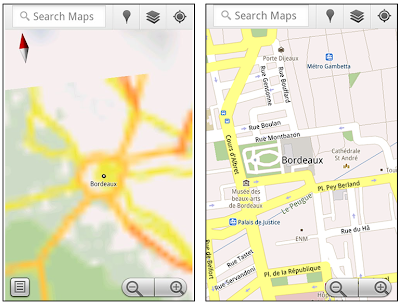
That’s not particularly useful when you’re trying to find out how close you are to the Cathedrale St. Andre. But a little advance planning and “Download map area” can help. Before you take your trip, while you still have access to WiFi or data coverage, you can open up any Places page in the world, click “More” to get the Place page menu, and download Google’s maps for a 10-mile radius.
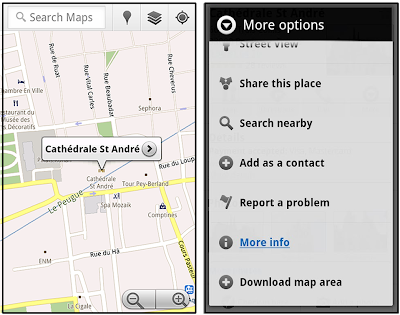
The download can take as little as a minute or two. This download stores only the base map tiles and the landmarks on the map, so you still need a data connection to see satellite view and 3D buildings, search for Places and get directions. But we hope the level of detail available will help you find your way!
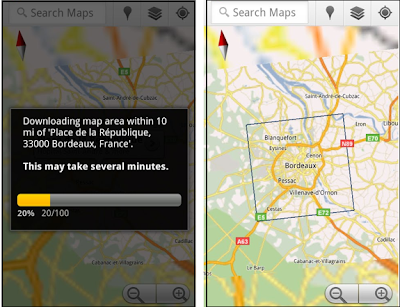
All your downloaded map areas can be managed in your Google Maps cache settings so you can delete maps you no longer need or if you want to free up storage. After 30 days, all downloaded map areas will be removed from your cache; they can be re-downloaded any time.
Scale bar
Google Maps has approximately 20 different zoom levels that range from a 2,000 mile scale to a 20 foot scale. With finger gestures making it really quick and easy to zoom in and out, sometimes it’s not always clear what zoom level you’re at. What might be just a few streets away can be quite a long walk depending on the scale. To help with this, you can turn on a scale bar, which updates based on your zoom level.
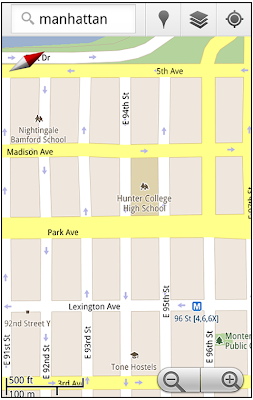
Measure
If you ever need to know the distance between San Francisco and New York (about 2602 miles) or between any other two points on the map, the “Measure” lab can help you out. Once it’s enabled, you’ll notice a tape measure icon just above the zoom buttons. After clicking that icon, you’ll be prompted to tap two points on the map and Google Maps will calculate the straight distance between those points (this direct distance is “as the crow flies”).
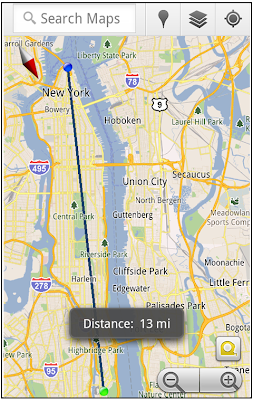
To access Labs on your phone, press your phone’s menu button once in Google Maps, choose “More” and select Labs. On a tablet, click the menu button in the upper-right corner of Maps. The “Download map area” lab requires Android 2.1+ and the latest version of Google Maps. We look forward to bringing you more experimental features soon and hope you enjoy trying out Labs in Google Maps for Android.
Download map area
When you’re visiting an unfamiliar location, Google Maps for mobile is great for getting an idea of how close you are to your destination, where streets and landmarks are in relation to each other, or just for getting “un-lost.” But what if you don’t have a data signal, or you’re abroad and don’t have a data plan? We say that if you use Google Maps for mobile, you’ll never need to carry a paper map again. The “Download map area” lab in Google Maps 5.7 for Android is a step in making that statement true even when you’re offline.
Let’s say later you’re visiting Bordeaux during a trip to France. If you were to open Google Maps for mobile and zoom into Bordeaux without data coverage or wifi, you’d see the image on the left:
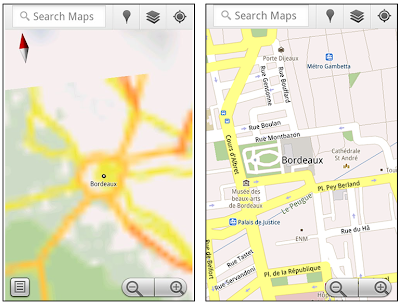
Left: Bordeaux with no data or wifi. Right: Bordeaux with downloaded map area
That’s not particularly useful when you’re trying to find out how close you are to the Cathedrale St. Andre. But a little advance planning and “Download map area” can help. Before you take your trip, while you still have access to WiFi or data coverage, you can open up any Places page in the world, click “More” to get the Place page menu, and download Google’s maps for a 10-mile radius.
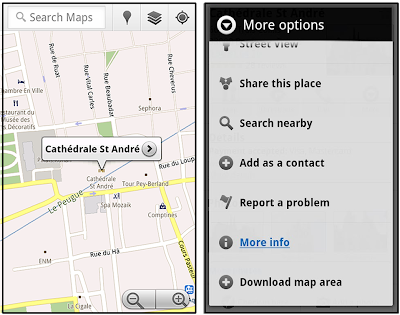
Left: Tap a landmark to enter its Place page. Right: Place page “more options” menu
The download can take as little as a minute or two. This download stores only the base map tiles and the landmarks on the map, so you still need a data connection to see satellite view and 3D buildings, search for Places and get directions. But we hope the level of detail available will help you find your way!
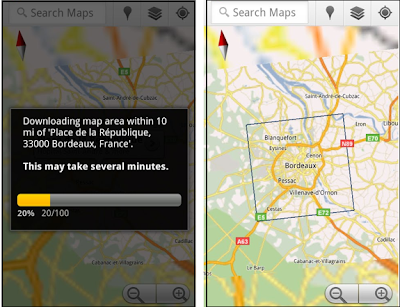
Left: Status screen for download. Right: Coverage of downloaded map area
All your downloaded map areas can be managed in your Google Maps cache settings so you can delete maps you no longer need or if you want to free up storage. After 30 days, all downloaded map areas will be removed from your cache; they can be re-downloaded any time.
Scale bar
Google Maps has approximately 20 different zoom levels that range from a 2,000 mile scale to a 20 foot scale. With finger gestures making it really quick and easy to zoom in and out, sometimes it’s not always clear what zoom level you’re at. What might be just a few streets away can be quite a long walk depending on the scale. To help with this, you can turn on a scale bar, which updates based on your zoom level.
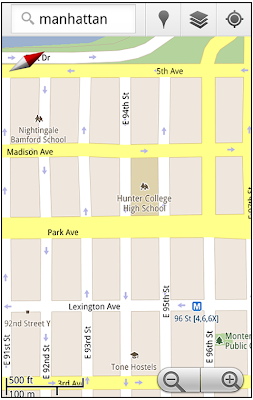
Scale bar in the lower left
Measure
If you ever need to know the distance between San Francisco and New York (about 2602 miles) or between any other two points on the map, the “Measure” lab can help you out. Once it’s enabled, you’ll notice a tape measure icon just above the zoom buttons. After clicking that icon, you’ll be prompted to tap two points on the map and Google Maps will calculate the straight distance between those points (this direct distance is “as the crow flies”).
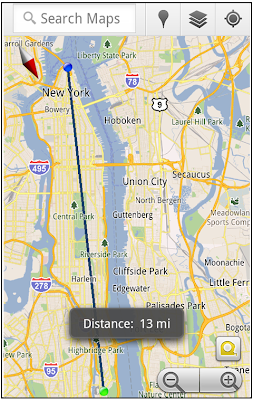
Example of the “Measure” Labs feature
To access Labs on your phone, press your phone’s menu button once in Google Maps, choose “More” and select Labs. On a tablet, click the menu button in the upper-right corner of Maps. The “Download map area” lab requires Android 2.1+ and the latest version of Google Maps. We look forward to bringing you more experimental features soon and hope you enjoy trying out Labs in Google Maps for Android.
source: http://googleblog.blogspot.com/2011/07/download-map-area-added-to-labs-in.html

没有评论:
发表评论