TIPS FOR THE NEW SKETCHER IN SIEMENS PLM NX
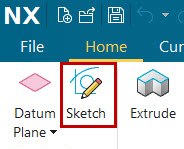
Have you used the new sketcher in Siemens PLM NX? Starting in 1926 Series, Siemens PLM has totally changed the way sketching is done in NX. The following Tech Tips by the i GET IT Learning Team will demonstrate some simple shortcuts to help speed up your sketching process.
Tip #1
Relation Lock:
As sketch curves are being developed, Mouse Button 2 (MB2) can be used to lock a relation. The preview of a relation icon appears as the solver identifies a geometric condition. Use MB2 when the preview appears.

Tip #2
Shake and Break:
When a curve or group of sketch curves are chosen, shaking abruptly will break the curves away from the profile.

TIP #3
Dragging in X or Y: Dragging sketch elements normally allows movement in both X and Y direction simultaneously. Holding down Shift during dragging, will limit movement in only X or Y.

For more tech tips and in-depth eLearning for Siemens PLM NX, including a new course on the new sketcher module, please visit https://www.myigetit.com to explore more information. I GET IT offers a free trial with 40% access to every course in our library. Just sign-up HERE to get started! If you should have any questions, please reach out to iproducts@tatatechnologies.com for help.
没有评论:
发表评论