ALL CREDITS GO TO DHAUPIN!
Basic Information In RYL2 you have the ability to upgrade your weapon and armor 10 levels at the blacksmith. This will allow you to add 5 gems to the item to increase its stats, but upgrading doesn't stop there. Unlike RYL1 or many other games, you can reset the level of your upgraded item back to +0 and start to add stats again by upgrading again +10 levels. When you do this the stats you added with gems are kept. This is called resetting your item and you can do it hundreds of times to weapons and armors (increasing your stats up to 4000 or more!). This is the key to high level gear. Here is the blacksmith -- you will love and hate this NPC  Metals/Minerals Silvin, Mithril, Iternium, Ancient Metals (Tobs), and Antoniums (Ants) are the metals available to use for upgrading. Every try for a +1 item level at the blacksmith requires 10 metals. Silvin, Mithril, and Iternium can all fail at upgrading which might lower your items upgrade level by -1, or back to +0. This means a +9 item has a chance to go +8 if it fails. Tobs and Ants can never fail, so they will never roll back, however you can only use Tobs 3 times in a row before you need to use regular metals. Here is my recommended use for metals, although you can use any metals at any upgrade level: Silvin = +1 to +2 (or sell them and use Mithrils from +1 to +6) Mithril = +3 to +6 Iterniums = +6 to +8 (or +9) Tobs = +8 (or +9) to +10 How To Use Gems Gems are used to upgrade your weapon, and make potions. There are 3 sizes of gems that can be used in upgrading: S, M, and L. We are only worried about L gems, so here is how much each L gem will add to your item. (Hint: multiply the added amount x5 to know how much the gems add at +10) Ruby: [Red] Armor = [def +6] Weapon/Skill Arm = [dmg +6] [dmg +3 for claw, knife arm, and dagger] [dmg +9 for 2 hand item] Staff/Scythe = [max dmg +9] [magic power +15] Shield/Guard Arm = [hp +150] Blackmoon: [Black] Armor = [xdef +3] Weapon/Skill Arm = [xdmg +12] Staff/Scythe = [xdmg +15] Shield/Guard Arm = [hpr +3] Emerald: [Green] Armor = [hp +150] Weapon/Skill Arm = [mp +150] Staff/Scythe = [mp +300] Shield/Guard Arm = [mp +150] Sapphire: [Blue] Armor = [hpr +3] Weapon/Skill Arm = [mpr +3] Staff/Scythe = [mpr +6] Shield/Guard Arm = [mpr +3] Diamond: [White] Armor = [mr +3] Weapon/Skill Arm = [crit +3] Staff/Scythe = [crit +3] Shield/Guard Arm = [block +3] To add a gem to an item, hold shift and click the gem. Select 1 at a time and drop them into the sockets on the item. About Grades An item can be F, D, C, B, A, AA, and AAA grade. The grade is related to the highest stat(s) on an item. The lower the stat on an item is, the lower the grade. The higher the stat is, the higher the grade until the highest grade AAA. You can increase the grade of an item by using blacksmith to +10 your item, then adding gems to boost a certain stat. Here is the RYL Grade Calculator that will tell you all about your items grades as well as help you find fusers: 4shared.com/account/file/49762011/1678c518/RYL_Grade_Calculator.html Make Base Item In order to make a proper high level weapon you need to do some work with your base before you start to upgrade. Things you need to think about are: 1. "How easy will it be for me to get money?" Because: its hard to make a higher (more expensive) item if there are low gold drops. 2. "How easy will it be for me to get Tobs/Ants?" Because: its hard to make low (cheaper) item with a low softcap if there are low Tobs/Ants drops. 3. "How easy is it to find and make AAA fusers?" Because: its hard to make a low (cheaper) item if there are low Tobs/Ants drops. 4. "Does this server allow me to use low level gear at 80+?" Because: some servers require you to make high level gear for high level char. Not in RYL Revenge. Now that you have those questions answered you can begin to find your base item. In RYL Revenge metals and money are easy to find, but still require some work. This is why most people recommend using an 80-100 stat requirement item. Its cheap at high level, easy to find fusers for, and will allow you to use regular metals to upgrade it longer so you are required to use less Tobs/Ants. So heres what to look for: - Base item should have 130+ endurance. The max endurance you can find is 150. - Base item should have C grade (max) block for more defense, or very low block to save money. Your choice. - Base item should have all high B or A grade stats except hpr/mpr. Keep these 2 stats as low as possible, or use downgrade as mentioned in the advanced guide. - Base item should have low max dmg. This saves you more money in upgrading. To make you base ready for upgrading, use the blackmarket to find one with the endurance and block you need. Below is a base with good endurance and block, but other stats are too low:  Find other +0 items from the blackmarket to boost your base items stats before you start to upgrade. Use stat transfer to get all stats on base except max dmg, mpr, and/or hpr as high as you can before you begin to upgrade it. (Hint: Block rate cant be transfered) Below is a completed base item ready to be upgraded:  Make Fuser Items Fuser items are the items you stat transfer with your base item to reset its level back to +0 (and keep the stats added from gems ^ ^). You can think of it like a sacrificial item whos only job is to become AAA grade to reset your base items level. Every time you want to reset you base item, you need a +0 or +10 AAA fuser (or a fuser the same or higher as your base items grade). Reset of your base can only occur when you have both your base and fuser +0 or +10, and your fuser the same or higher grade as your base. Below is a fuser that will go AAA min dmg at +10: 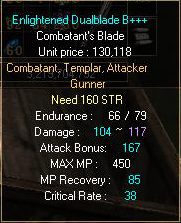 Here is the equation used to figure out when your fuser goes AAA (hint: use the grade calculator): (lowest AAA stat possible) - ([gems added @ +10] + [stats added @ +5]) = [min stat needed on fuser to make AAA] Boosting Stats on Base Item You must know what stats to boost. As stated, the goal is to keep max dmg, mpr, and hpr as low as possible so that fusing is always easiest, and your item is always the cheapest. This keeps your item cheaper, and allows you to continue to use this method of upgrading. All other stats on your item are fair game for boosting though! Start with min dmg on weapon/arm, magic power on staff/scythe, or def on armor. Then move onto crit and xdef on weapon/arm, mp and mpr on staff/scythe, and hp and mr on armor. STEP #1 [Upgrade Base] Find a base item to upgrade using above guide. Try to find one that will go AA or AAA grade at +10 with added gems. This is what is added to your weapon when you upgrade it: Armor: +1 = def +4 +2 = xdef +2 +3 = hp +50 +4 = hpr +1 +5 = mr +1 +6 = gem socket +7 = gem socket +8 = gem socket +9 = gem socket +10 = gem socket Weapon/Skill Arm: +1 = min/max dmg +4 +2 = xdmg +8 +3 = mp +50 +4 = mpr +1 +5 = crit +1 +6 = gem socket +7 = gem socket +8 = gem socket +9 = gem socket +10 = gem socket Staff/Scythe: +1 = max dmg +6, magic +10 +2 = xdmg +8 +3 = mp +100 +4 = mpr +1 +5 = crit +1 +6 = gem socket +7 = gem socket +8 = gem socket +9 = gem socket +10 = gem socket Shield/Guard Arm: +1 = hp +50 +2 = hpr +1 +3 = mp +50 +4 = mpr +1 +5 = block +1 +6 = gem socket +7 = gem socket +8 = gem socket +9 = gem socket +10 = gem socket Below is the base weapon from above at +10. Notice how the stats are different. This is because they grow from +1 to +5 of your upgrading. +6 through +10 adds gem sockets for you to add gems. Our base is now AA grade, ready to be reset back to +0 to add more gems.  STEP #1.5 [Add Gems to Base] Add gems to your base item onto the stat you want to increase. This will increase your items grade. Because we had a good base, our weapon went AA grade.  STEP #2 [Upgrade Fuser] Find a fuser to upgrade that will go AAA at +10 with L gems added. Any stat can turn AAA, it doesn't matter what it is. Upgrade your fuser to +10 and add gems (like in step 1.5) to make a stat AAA. This will be used to reset your base item.   STEP #3 [Reset Base] Stat transfer your fuser item into your base item using any transfer stat you can. First drop in your BASE item and click next.  Next drop in your FUSER item and select any stat that is higher in the right pane. Click transfer.   Now you should see your BASE item, with same stats, except the level will be +0 again.  When your item is high stat max dmg, mpr, and hpr are the only stats on which you can reset your base item. Keep them low low low! Please see the advanced guide if you do not have any higher stats on your fuser that will stat transfer. You can still reset your base using the downgrade methods on max dmg, mpr, or hpr, even if your stats on fuser are all lower. STEP #4 [Repeat Until Softcap and Beyond] You can keep upgrading and resetting your base this way using regular metals until a stat reaches SC. Then you must use Tobs/Ants and follow the advanced upgrading and downgrading guide. Here are some items that have gone beyond the SC limit:   |
2018年4月12日星期四
RYL upgrade
2018年4月7日星期六
PTC发布Creo 5.0——其备受赞誉的最新版本CAD解决方案
2018-03-27 17:15:02 来源:工程机械中国网
本文导读:这是Creo® 3D计算机辅助设计(CAD)软件的最新版本,能让用户在单一设计环境中完成从概念设计到制造的全过程。在变化飞快的产品设计领域中,Creo 5.0推出了五个可提高生产力的新功能。
2018年3月27日,中国,北京——PTC公司(纳斯达克代码:PTC)近日宣布推出Creo 5.0。这是Creo® 3D计算机辅助设计(CAD)软件的最新版本,能让用户在单一设计环境中完成从概念设计到制造的全过程。在变化飞快的产品设计领域中,Creo 5.0推出了五个可提高生产力的新功能。
通过重新利用最佳设计并将事实代替假设,Creo帮助公司加速产品创新,更快速地制造更好的产品。有了Creo 5.0,概念设计可以转变成智能互联产品,利用增强现实(AR)技术架起物理与数字世界的桥梁。Creo 5.0还针对拓扑优化、增材与减材制造、计算流体动力学和CAM等领域推出了多种关键功能。
CIMdata公司主席John Mackrell称:“PTC引领着当今热门的前沿技术——物联网(IoT)和增强现实(AR)。但它并没有忘记自己的老本行CAD业务,还将新技术和新功能注入其领先的Creo软件来完成转型。Creo 5.0是PTC持续创新,满足客户需求的又一例证。”
拓扑优化
产品的物理设计经常受到现有设计及实践的限制。全新“Creo Topology Optimization Extension”功能基于一系列设定目标和约束条件,可自动创建优化设计,不受现有设计和创意过程的约束。这有助于用户节省时间,并通过创建优化、高效的部件来加速创新。
增材与减材制造
Creo能让用户设计、优化、print check并以增材方式制造部件,而无需使用多种软件。由于Creo简化了流程,减少了重新创建模型的需要,用户可以把更多时间用在真正重要的事情上,那就是设计。Creo 5.0针对Materialise推出了“Creo Additive Manufacturing Plus Extension”,将这些功能扩展至金属部件,让客户直接通过Creo打印工业生产部件。此外,该扩展功能还能让用户连接Materialise的打印驱动与配置文件在线数据库。
全新“Creo Mold Machining”扩展功能针对模具、电极和原型加工提供专门优化的高速加工功能。Creo 5.0支持3轴和3+2定位加工。
Creo流体分析
“Creo Flow Analysis”扩展功能是一个计算流体动力学(CFD)的解决方案,能让设计人员、工程师和分析人员直接在Creo中模拟流体流动问题。CAD和CFD之间的无缝工作流程能让用户尽早整合分析,并了解产品的功能与性能。该软件专为设计工程师而设计,易于使用,直接集成到Creo中,高度准确,并能快速提供结果。
生产力提升
Creo 5.0还涵盖了帮助生产力提升的关键功能,以适应变化飞快的产品设计世界,比如,改进用户界面,带草图区的几何图形创建以及容积螺旋扫描等。其他改进包括改善表面处理及钣金设计,以及应用圆角草图功能。用户现在还可以在Creo中设计,同时保持透视显示模式。
面向Autodesk Inventor的“Creo Collaboration Extension”功能使多个业务部门能够在一个CAD系统中整合,减少了维护多个系统和集成产生的成本及工作量,并能改善数据再利用和资源共享。Creo 5.0现可支持与Autodesk Inventor进行的部件及组件双向交换。
PTC公司CAD事业部高级副总裁Brian Thompson称:“产品设计正在发生根本性的变化,Creo也在经历不断的完善以满足客户的需求。通过Creo,从最初的设计阶段到最终生产出智能互联产品,客户都能轻松搞定。改进后的功能和新增功能(如增材制造)让Creo变得与众不同。无论是概念设计还是制造,Creo可帮助客户拥有真正的竞争优势。”
更多工程机械资讯尽在工程机械中国网:http://www.cmsino.com ]]> |
| 相关新闻 |
订阅:
评论 (Atom)